How to Easily Update Details in Your NPS Account? Online & Offline Process

Experience the all-new Kotak Netbanking
Simpler, smarter & more intuitive than ever before
Quick Help
Frequently Asked Questions
For Kotak Bank Customers
For Kotak811 Customers
Experience the all-new Kotak Netbanking Lite
Simpler, smarter & more intuitive than ever before. Now accessible on your mobile phone!

Disclaimer: This Article is for information purpose only. The views expressed in this Article do not necessarily constitute the views of Kotak Mahindra Bank Ltd. (“Bank”) or its employees. The Bank makes no warranty of any kind with respect to the completeness or accuracy of the material and articles contained in this Article. The information contained in this Article is sourced from empanelled external experts for the benefit of the customers and it does not constitute legal advice from the Bank. The Bank, its directors, employees and the contributors shall not be responsible or liable for any damage or loss resulting from or arising due to reliance on or use of any information contained herein
By clicking on the hyper-link, you will be leaving www.kotak.bank.in and entering website operated by other parties. Kotak Mahindra Bank does not control or endorse such websites, and bears no responsibility for them.
At your request, you are being re-directed to a third party site - https://www.billdesk.com/pgmerc/kotakcard/ wherein you can make your payment from a different bank account. Kotak Cards does not guarantee or warrant the accuracy or completeness of the information, materials, services or the reliability of any service, advice, opinion statement or other information displayed or distributed on the third party site. You shall access this site solely for purposes of payment of your bills and you understand and acknowledge that availing of any services offered on the site or any reliance on any opinion, advice, statement, memorandum, or information available on the site shall be at your sole risk. Kotak Cards and its affiliates, subsidiaries, employees, officers, directors and agents, expressly disclaim any liability for any deficiency in the services offered by BilIDesk whose site you are about to access. Neither Kotak Cards nor any of its affiliates nor their directors, officers and employees will be liable to or have any responsibility of any kind for any loss that you incur in the event of any deficiency in the services of BiIIDesk to whom the site belongs, failure or disruption of the site of BilIDesk, or resulting from the act or omission of any other party involved in making this site or the data contained therein available to you, or from any other cause relating to your access to, inability to access, or use of the site or these materials.
Note: Available in select banks only. Kotak Cards reserves the right to add/delete banks without prior notice. © Kotak Mahindra Bank. All rights reserved
By clicking on the hyper-link, you will be leaving www.kotak.bank.in and entering website operated by other parties. Kotak Mahindra Bank does not control or endorse such websites, and bears no responsibility for them.
By clicking on the hyper-link, you will be leaving www.kotak.bank.in and entering website operated by other parties. Kotak Mahindra Bank does not control or endorse such websites, and bears no responsibility for them.
By clicking on the hyper-link, you will be leaving www.kotak.bank.in and entering website operated by other parties. Kotak Mahindra Bank does not control or endorse such websites, and bears no responsibility for them.
By clicking on the hyper-link, you will be leaving www.kotak.bank.in and entering website operated by other parties. Kotak Mahindra Bank does not control or endorse such websites, and bears no responsibility for them.
By clicking on the hyper-link, you will be leaving www.kotak.bank.in and entering website operated by other parties. Kotak Mahindra Bank does not control or endorse such websites, and bears no responsibility for them.
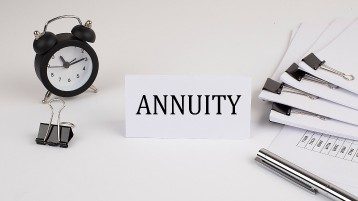
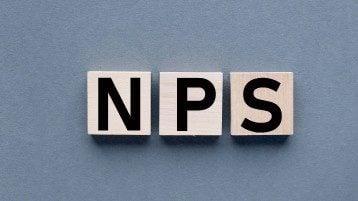

Investing in the NPS scheme ensures substantial income post-retirement. When you open an NPS account, you must provide certain personal, contact, and other details at the time of registration. However, details like address, nominee, and scheme preferences may change over time during the investment period. Since you need to enter an OTP to avail of various NPS-related services, keeping the details updated is important to utilise those services. Updating your nominee details and scheme preferences is necessary to fully enjoy the NPS benefits.
Now, it is possible to change these details online through your respective CRA’s platform. Log in to your NPS account to make the desired changes. Here’s a comprehensive guide to learning how to change your address in NPS and update various details in your NPS account.
What Details Can You Update?
You can update various details online from the comfort of your home:
From Where Can You Update Details?
Want to learn how to change the name in the NPS account online and other details? You must first visit your preferred CRA website from Protean, CAMS, and KFintech. The different channels available for updating NPS account details include the following:
Online
Offline
Protean
Point of Presence (POP) service provider
CAMS
NPS nodal office
KFintech
How to Update Contact Details?
Updating your contact details in NPS is easy and quick. Here’s a step-by-step guide to updating your phone number and email address:
How to Update Aadhaar Information?
Aadhaar card is a valid identity proof across India for various purposes. If you recently made changes to your UID card, updating it in your NPS account is essential. Follow this procedure to update your Aadhaar details in the NPS account:
How to Update Your Address?
Here, you will learn how to change your address in NPS:
How to Update Scheme Preferences?
Follow these instructions to modify your fund allocation and investment options in the NPS account:
How to Update Nominee Details?
The nominee is the person who will receive your accumulated pension after your demise. Therefore, updating the nominee's details is necessary. Here's the process for adding, removing, or modifying nominee information in the NPS account:
How to Generate a New IPIN Online?
You need an IPIN to access your NPS account online. Here is a step-by-step guide for generating a new Internet Personal Identification Number (IPIN) online:
How to Update Details Offline?
Follow these instructions to update NPS account details through offline modes like visiting a POP or NPS nodal office branch:
Frequently Asked Questions
Q: How long does it take to update NPS details?
Updating the NPS details online is an instant procedure that makes the desired changes immediately. However, if you submit Form S3 physically, the official procedure may take 2-3 days to complete.
Q: How can I change my mobile number and email ID in NPS?
To change your mobile number and email ID in NPS, visit your respective CRA's website, log in to your NPS account, enter your new mobile number or email ID, and verify the change with an OTP.
Q: Can I change the NPS amount every year?
An NPS account offers excellent flexibility in terms of contribution amounts and frequencies. The only limit you must fulfil is to make at least one yearly contribution and contribute at least Rs. 1000 in a year.
Q: How do I contact NPS customer care?
You can contact NPS customer care from Monday to Friday between 9.30 am and 6 pm, except on public holidays. You can visit or write to them at National Pension System Trust, Tower B, B-302, Third Floor, World Trade Center, Nauroji Nagar, New Delhi-110029, call them at +91-11-35655222, Whatsapp them at +91-8588852130, or email them at [email protected].
OK